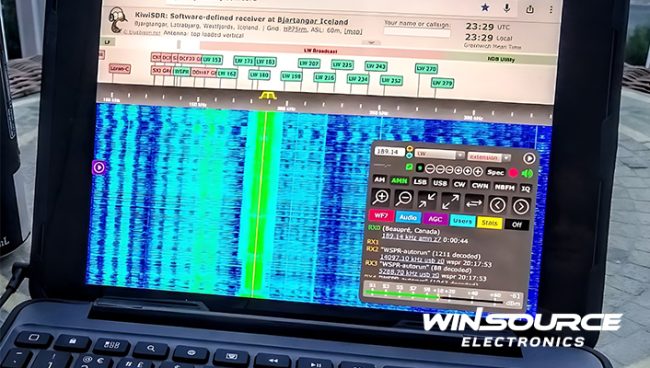
In recent years, the demand for Software-Defined Radio (SDR) has been on the rise due to its flexibility and cost efficiency. One such SDR that has gained significant popularity among radio enthusiasts is KiwiSDR. Developed by John Seamons in 2013, it is an open-source software radio that can be accessed through a web browser.
This article will tell you everything you need to know about KiwiSDR and why it has become the go-to choice for many SDR users.
What is KiwiSDR?
KiwiSDR is a highly customizable, standalone embedded SDR designed for wideband data streaming over the internet. It consists of a software-defined radio receiver and web server that allows access to the radio’s control, spectrum, and waterfall data remotely through a web browser. The name “Kiwi” comes from its original development platform, the low-cost BeagleBone single-board computer shaped like a kiwi fruit.
Key Features
High Performance
One of KiwiSDR’s critical features is its high performance. It uses a wideband tuner with an ADC (analog-to-digital converter) and FPGA (field-programmable gate array) to achieve excellent dynamic range and frequency coverage. This allows it to receive signals across a wide frequency range, from below 10 kHz up to 30 MHz.
Web-Based User Interface
Unlike traditional SDRs that require specialized software, KiwiSDR can be accessed through a web browser on any device. This makes it highly convenient for users, who can access the radio from anywhere with an internet connection.
Multiple Users and Multi-Receiver Support
Another unique feature of KiwiSDR is its ability to support multiple users and multi-receiver setups. With a GPS disciplined oscillator (GPSDO), multiple KiwiSDRs can be synchronized to create a multi-receiver array, allowing for advanced applications such as direction finding and beamforming.
Open Source
KiwiSDR is an open-source project, with its code and design available for free on GitHub. This allows users to modify and contribute to the project, making it a collaborative effort among the community.
Customizable and Extensible
KiwiSDR’s open-source nature also makes it highly customizable and extensible. Users can add features and modifications to suit their needs, making it a versatile tool for various applications.
How Does KiwiSDR Work?
KiwiSDR uses a combination of hardware and software to receive, digitize, and process radio signals. The hardware consists of an antenna, wideband tuner, ADC, and FPGA, while the software includes a web server that handles the control and data streaming functions.
Antenna
The antenna is where it all begins. KiwiSDR can be connected to various antennas, ranging from simple wire antennas to more sophisticated directional and receive-only antennas. Users can also choose to add filters and preamplifiers for improved performance.
Wideband Tuner
The wideband tuner selects the frequency of the signal to be received. KiwiSDR uses a modern tuner that can cover a wide frequency range with high resolution. This allows for seamless tuning across the spectrum without requiring manual adjustments.
ADC and FPGA
Once the tuner selects the signal, it is passed on to the ADC. The ADC converts the analog signal into digital data that can be processed by the FPGA. The FPGA is a powerful chip that performs key functions like filtering, demodulation, and data streaming.
Web Server
The web server is the heart of KiwiSDR, as it handles all user interactions and data streaming. It communicates with the hardware through a custom firmware that controls the ADC and FPGA while also handling the user interface for controlling various settings such as frequency, bandwidth, and mode.
How to Use KiwiSDR?
Using KiwiSDR is easier. Once the hardware is set up and connected to an antenna, users can access the radio through their web browser by entering the KiwiSDR’s IP address. They will then be presented with a user-friendly interface that allows them to control and tune the radio, view spectrum waterfall displays, and more.
Setting Up Antennas and Accessories
To get the most out of KiwiSDR, it is essential to properly set up the antenna and any additional accessories. Users can choose from a wide variety of antennas depending on their needs, but it is recommended to use an outdoor antenna for optimal performance. In addition, adding filters and preamplifiers can help improve reception in noisy environments.
Tuning and Listening
Once the hardware and antenna are set up, users can start tuning to different frequencies. KiwiSDR allows for various modes, such as AM, FM, SSB, CW, and DRM, making it suitable for a wide range of radio signals. Users can also adjust bandwidth and other settings to fine-tune their listening experience.
Advanced Features
Users looking to use KiwiSDR for advanced applications, such as multi-receiver setups or direction finding, will need to set up a GPSDO and synchronize multiple KiwiSDRs. This requires some technical knowledge but is achievable with the community’s help and various online resources.
KiwiSDR is a powerful and versatile SDR that has gained popularity among the SDR community. Its high performance, web-based interface, and advanced features make it a top choice for many users. Because it is open-source, KiwiSDR continues to evolve and improve with contributions from the community.
To get started with KiwiSDR or to find electronic components for your SDR projects, check out WIN SOURCE, a leading online distributor of electronic components.

COMMENTS