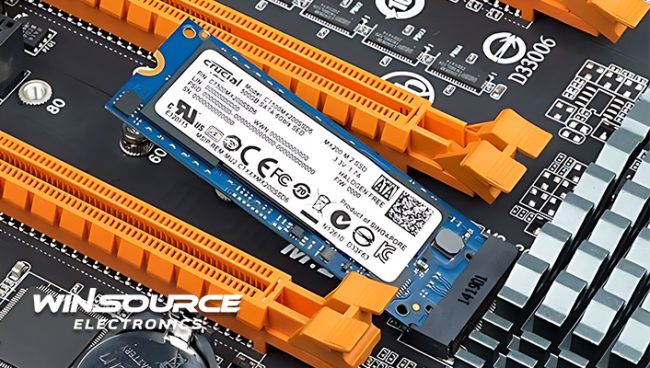
Are you curious about the powerhouse behind the sleek performance of your compact devices? Enter the world of mSATA SSDs – the unsung heroes in the realm of digital storage. These mini marvels pack a punch, which makes them ideal for performance geeks. This blog will guide you through everything you need to know about mSATA SSDs.
What is mSATA SSD?
The mSATA SSD, short for Mini-SATA Solid-State Drive, offers a compact yet highly effective storage option. It aligns with the mSATA interface guidelines from the Serial ATA International Organization. These drives are as small as a business card, ideal for space-limited and power-conscious applications. They’re tailored for gadgets requiring mobility and minimal power drain, like laptops, tablets, and netbooks.
Size doesn’t hinder their efficiency, as mSATA SSDs maintain high performance. They mesh with all SATA interface versions, delivering 1.5 to 6 Gbps speeds. This trait is critical for swift system operations and data fetching.
Additionally, mSATA SSDs stand out for their rugged build and resisting jolts and shakes – essential for handheld tech. They can hold up to 1TB, offering robust and substantial storage for devices where space is at a premium.
Critical Features Of mSATA SSDs
In the sphere of storage technology, mSATA Solid-State Drives (SSDs) stand as a crucial breakthrough, merging compact design with high functionality. These drives are central to contemporary computing, offering optimal efficiency and dependability features. Let’s explore these primary attributes in depth.
Compact Size
The standout trait of mSATA SSDs is their minimal footprint. Their 50.8mm x 29.85mm size suits them for integration into smaller gadgets such as laptops and tablets. The reduced size doesn’t compromise their operational capacity, making them a top selection for applications where space is limited.
Robust Performance
mSATA SSDs are influential performers despite their small size. They accommodate SATA interface speeds as high as 6 Gbps, facilitating rapid data exchange, swift startup times, and smooth functioning. This positions them as ideal for scenarios where both speed and compactness are essential.
Storage Capacity
Samsung is the proud owner and distributor of 840 EVO mSATA Solid State Drive, which boasts a wealthy 1TB storage capacity. mSATA SSDs have gradually evolved from offering modest storage to this. This progression enables users to select a drive that aligns with their specific storage requirements for a streamlined OS setup or extensive data accumulation.
Strength and Dependability
mSATA SSDs excel in durability. They notably resist shocks and vibrations, making them a better choice. With life expectancies ranging between 1.5 and 2 million hours, these SSDs offer a trustworthy and long-lasting storage medium.
Power Efficiency
A less heralded but essential aspect of mSATA SSDs is their energy-saving feature. They consume considerably less power than traditional SSDs. Therefore, they are considered ideal for battery-operated devices by prolonging operational time.
Difference Between M.2 Vs mSATA SSD
Selecting the appropriate SSD is crucial. Let’s examine these two types of SSDs to guide you in choosing the one that aligns best with your needs.
Physical Dimensions
M.2 SSDs typically exhibit a smaller, more varied size range than mSATA SSDs. Although mSATA SSDs are already compact, M.2 SSDs take compactness to a new level, often likened to the size of a chewing gum stick. This feature renders M.2 SSDs ideal for extremely thin laptops and constrained spaces.
Storage Capacity
M.2 SSDs usually come with a broader range of storage options, extending beyond 2TB, which suits users with higher storage demands. mSATA SSDs are generally capped at around 1TB, adequate for various uses but less for high-storage needs.
Device Suitability
mSATA SSDs are commonly found in older laptops and devices. Compactness is crucial there, but cutting-edge interface technology isn’t a necessity. M.2 SSDs are more prevalent in recent, high-performance systems, especially where rapid processing is paramount.
Energy Use
Both SSD variants are power-efficient, but under intensive usage, M.2 SSDs with PCIe interfaces may draw more power due to their enhanced performance capabilities.
Which to Choose?
Your choice between M.2 and mSATA SSDs should be guided by your requirements. For those seeking top-tier performance, extensive storage, and compatibility with newer devices, an M.2 SSD, especially with NVMe, is the optimal pick. Conversely, mSATA SSDs are a solid, cost-effective choice for older devices or when the highest speed isn’t essential.
Some SSD Options to Consider
Our selection includes SSDs with different capacities, form factors, and interface types. It ensures you find the perfect match for your specific requirements. Here are five standout products from our collection:
- TDK Corporation SDE1B512GTFFCB00ESA0: This industrial-grade SSD offers 512GB of storage with MLC NAND technology. It’s a 2.5″ SATA III drive, ideal for applications requiring a balance of capacity and durability.
- Micron Technology Inc. MTFDDAK1T0TBN-1AR1ZABYY: A high-capacity SSD with 1TB of storage, this 2.5″ TLC SATA III drive is perfect for extensive data storage, offering reliable performance and ample space.
- Silicon Motion, Inc. SM659GXC CDZ: This SSD provides 64GB of storage using SLC NAND technology. It’s a SATA III drive, offering high reliability and endurance, suitable for critical applications.
- Kingston SEDC1500M/1920G: A U.2 PCIe 3.0 Enterprise SSD designed for demanding environments, offering robust performance and durability.
- Silicon Motion, Inc. SM659GE8 CDZ: This compact SSD offers 8GB of SLC NAND storage with a SATA III interface. It’s an excellent choice for applications where space is limited but high reliability is required.
FAQs
What is the Difference Between SATA and mSATA?
SATA drives are larger and suited for desktops and big laptops. On the other hand, mSATA drives are smaller, business card-sized, and ideal for ultrabooks and tablets. Both have similar SATA interface data speeds, but mSATA’s smaller size generally means less storage capacity.
What are the Examples of mSATA Devices?
mSATA SSDs are found in space-constrained devices: ultra-thin laptops, tablets, industrial machines like digital signage, and compact desktops. They balance small size with efficient performance.
Is mSATA Obsolete?
While not entirely obsolete, mSATA is overshadowed by M.2 SSDs, which offer more size and performance flexibility. mSATA remains useful in older laptops and specific industrial applications where newer SSD formats aren’t compatible.
While mSATA SSDs are getting dominated by M.2 SSDs, they are still a competitive choice in storage devices. If you are looking to resource mSATA drives or other storage devices, WIN SOURCE is here to help!
Our ever-growing network of suppliers can supply hard-to-find products to electronic store owners at affordable rates. The best part is that we have low transaction fees and reduced procurement cycles. Visit our website and source high-quality SSDs, HDDs, ICs, and many more from the top manufacturers with a single click.
© 2024 Win Source Electronics. All rights reserved. This content is protected by copyright and may not be reproduced, distributed, transmitted, cached or otherwise used, except with the prior written permission of Win Source Electronics.

COMMENTS