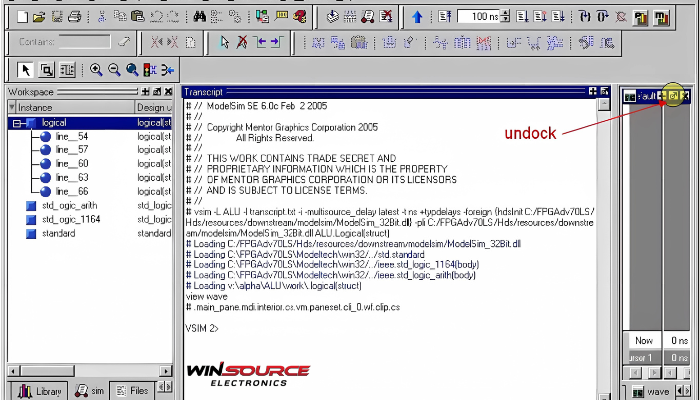
* Question
What are the operating modes of ModelSim?
* Answer
ModelSim, a popular simulation and verification software for VHDL, Verilog, and mixed-language designs, offers several operating modes to accommodate different stages of the design and testing process. These modes are critical for efficient development, debugging, and verification of digital circuits and systems. Here are the primary operating modes available in ModelSim:
1. Interactive Mode
– Description: In interactive mode, users can manually control the simulation through the ModelSim graphical user interface (GUI). This mode allows for step-by-step execution and inspection of the code, which is particularly useful for debugging and detailed analysis.
– Features:
– Execution of simulation commands step-by-step.
– Ability to set breakpoints and watchpoints.
– Viewing and modifying signal values interactively.
– Detailed waveform viewing and analysis.
2. Batch Mode
– Description: Batch mode allows users to run simulations from command-line interfaces without the GUI, which is useful for automating test runs and when using ModelSim in scripted workflows.
– Features:
– Suitable for regression testing and automated verification processes.
– Execution of scripts containing a sequence of commands.
– Often used in continuous integration (CI) environments.
– Outputs are typically logs and reports without interactive intervention.
3. Post-Simulation Analysis
– Description: After running simulations, ModelSim provides tools for analyzing results through the GUI or via reports generated in batch mode. This mode is used for evaluating performance and verifying functional correctness.
– Features:
– Waveform viewer for detailed examination of signal behaviors over time.
– Coverage analysis tools to ensure all parts of the design have been sufficiently tested.
– Ability to replay simulations with different input conditions to check for consistency.
4. Project Mode
– Description: This mode involves using the GUI to manage all aspects of a simulation project, from source file management to simulation setup and result analysis.
– Features:
– Integrated development environment for source code editing, compilation, and debugging.
– Support for managing multiple testbenches and configurations.
– Easy navigation through source code and simulation artifacts.
5. DO Files (Script Mode)
– Description: Users can write DO files, which are scripts that ModelSim can execute. These scripts automate many tasks that would otherwise be performed manually in the GUI, such as running a series of simulations with varying parameters or setups.
– Features:
– Automation of repetitive simulation tasks.
– Scripting of entire test sequences for comprehensive testing.
– Ability to invoke external tools or scripts as part of the simulation process.
Integration with Other Tools
ModelSim also integrates with other hardware description language (HDL) tools and software frameworks to provide a comprehensive environment for digital design and testing. This integration allows for seamless transitions between design, simulation, and analysis phases.
Each mode offers unique advantages and is suitable for different phases of the digital design process. The choice of mode largely depends on the specific requirements of the task, such as the need for interactive debugging, automated testing, or extensive post-run analysis.

COMMENTS