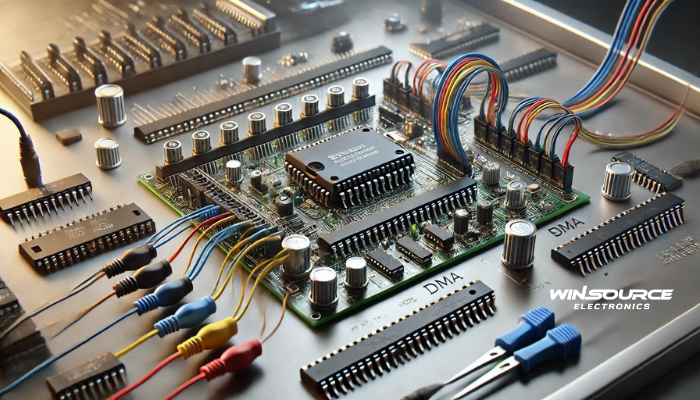
* Question
How to receive serial peripheral interface in DMA mode?
* Answer
Receiving data using the Serial Peripheral Interface (SPI) in Direct Memory Access (DMA) mode involves configuring both the SPI and DMA controllers so that data can be directly transferred from the SPI peripheral to memory without CPU intervention. This is particularly useful in applications where data must be processed quickly or in real-time, as it frees up CPU resources for other tasks.
Here’s a step-by-step guide on how to set up SPI reception in DMA mode, commonly applicable to microcontrollers like those from the STM32 family or similar:
1. Initialize the SPI Peripheral
– Configure the SPI settings: Set up the SPI mode (Master or Slave), clock polarity and phase, data frame format (8-bit or 16-bit), and the communication speed.
– Enable the SPI: Make sure the SPI peripheral is enabled and ready to communicate.
2. Configure the DMA Controller
– Select the DMA channel: Each SPI peripheral might be linked to specific DMA channels for its RX (Receive) and TX (Transmit) lines. Select the correct channel according to the microcontroller’s reference manual.
– Configure DMA settings:
– Source and destination addresses: Set the source address to the SPI data register and the destination to the memory buffer where data will be stored.
– Transfer direction: Configure the DMA to transfer data from the peripheral to memory.
– Data size: Specify the size of the data units (matching the SPI data frame size).
– Increment settings: Enable memory increment (the address is automatically increased after each data transfer) while the peripheral address should be fixed.
– Circular mode: Optionally, enable circular mode if continuous data reception is needed without intervention.
3. Set Up Interrupts (Optional)
– DMA Transfer Complete Interrupt: Enable interrupts for the DMA channel to handle events such as transfer complete, half-transfer (optional), and transfer errors. This is useful for processing the data right after the reception is complete or handling errors.
4. Enable DMA Request
– Link DMA to SPI: Set the appropriate control bits in the SPI’s configuration registers to enable DMA requests for reception. This setting lets the SPI peripheral generate a DMA request every time it receives data.
5. Start the DMA Transfer
– Activate the DMA channel: Finally, enable the DMA channel. This will start the data reception process, where the SPI peripheral will begin to fill the buffer with received data via DMA.
6. Handle the Received Data
– Check DMA flags: Monitor the DMA flags for completion or error flags. Once the transfer is complete, process or use the data as required.
– Disable the DMA (if not in circular mode): If circular mode is not used, disable the DMA channel once the expected amount of data has been received to prevent unwanted memory writes.
7. Cleanup and Reconfiguration for Further Transmissions
– Reset flags and buffers: Clear any flags, reset buffers, and reconfigure if another transmission or reception is needed.
This setup is quite efficient for high-speed data transfers in embedded systems, reducing latency and CPU load. The specific steps and configurations might vary slightly based on the specific microcontroller architecture and its peripheral layout, so it’s important to refer to the specific hardware reference manual or datasheet for exact details.

COMMENTS