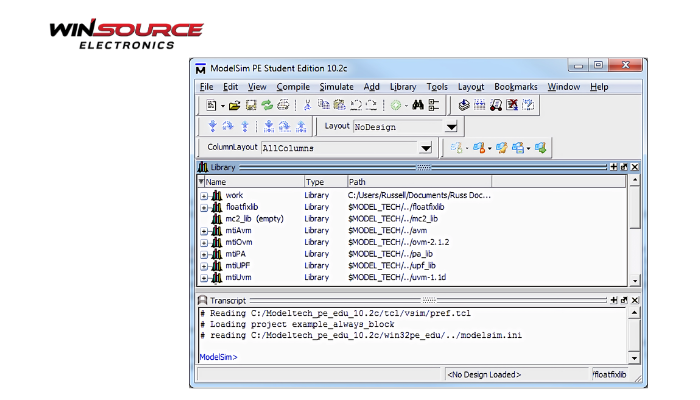
* Question
What are the ways in which Modelsim works?
* Answer
ModelSim is a multi-language HDL (Hardware Description Language) simulation environment that is commonly used for FPGA and ASIC design. It provides a platform for simulating the behavior and performance of hardware designs written in languages such as VHDL, Verilog, and SystemVerilog. Here’s how ModelSim typically works, broken down into several key aspects:
1. Project Setup
– Creation of a Project: Users start by creating a new project in ModelSim and setting up the directory structure.
– File Inclusion: All necessary design files (VHDL, Verilog, SystemVerilog) and testbench files are added to the project. This setup helps in organizing and managing the simulation environment.
2. Compilation
– Code Analysis: ModelSim analyzes and compiles the HDL code. It checks for syntactical correctness and logical errors.
– Library Mapping: During compilation, the HDL files are mapped to specific libraries, which may be predefined or user-defined, that contain collections of modules and other code elements.
3. Simulation
– Elaboration: The compiled design undergoes elaboration, where the simulator resolves references between the various elements of the design.
– Running the Simulation: The user initiates the simulation by setting simulation time and other parameters. ModelSim simulates the HDL code based on the testbenches, which provide the inputs and expected outputs for the design.
– Waveform Viewing: ModelSim generates waveforms that can be viewed and analyzed using its built-in waveform viewer. This visual representation helps in understanding the behavior of the design over time.
4. Debugging
– Interactive Debugging: ModelSim provides debugging tools such as breakpoints, step execution, and variable watches. These tools allow users to interactively debug the HDL code.
– Signal Tracing: Users can trace and examine the values of signals throughout the simulation, aiding in pinpointing errors and verifying logic.
5. Optimization and Analysis
– Performance Optimization: Users can analyze the performance of their design in terms of speed, area, and power consumption, allowing for iterative refinement.
– Reporting: ModelSim can generate reports that include details like simulation coverage, timing analysis, and resource utilization, which are crucial for further optimization and validation.
6. Integration with Other Tools
– ModelSim often integrates with larger design suites like Intel Quartus or Xilinx Vivado, providing a seamless flow from design entry through simulation to implementation.
7. Graphical User Interface (GUI)
– ModelSim’s GUI is robust, providing tools for project management, source code editing, simulation control, and results visualization. The interface supports script execution for automation and batch processing.
8. Command Line Interface (CLI)
– For advanced users, ModelSim also offers a powerful command line interface that can be used to script and automate simulation tasks, making it suitable for integration into continuous integration/continuous deployment (CI/CD) pipelines.
By providing a comprehensive environment for simulation, analysis, and debugging of HDL designs, ModelSim is widely used in both academia and industry for FPGA and ASIC development. Its versatility in handling different HDL languages and integration with broader toolchains makes it a preferred choice for complex digital design projects.

COMMENTS